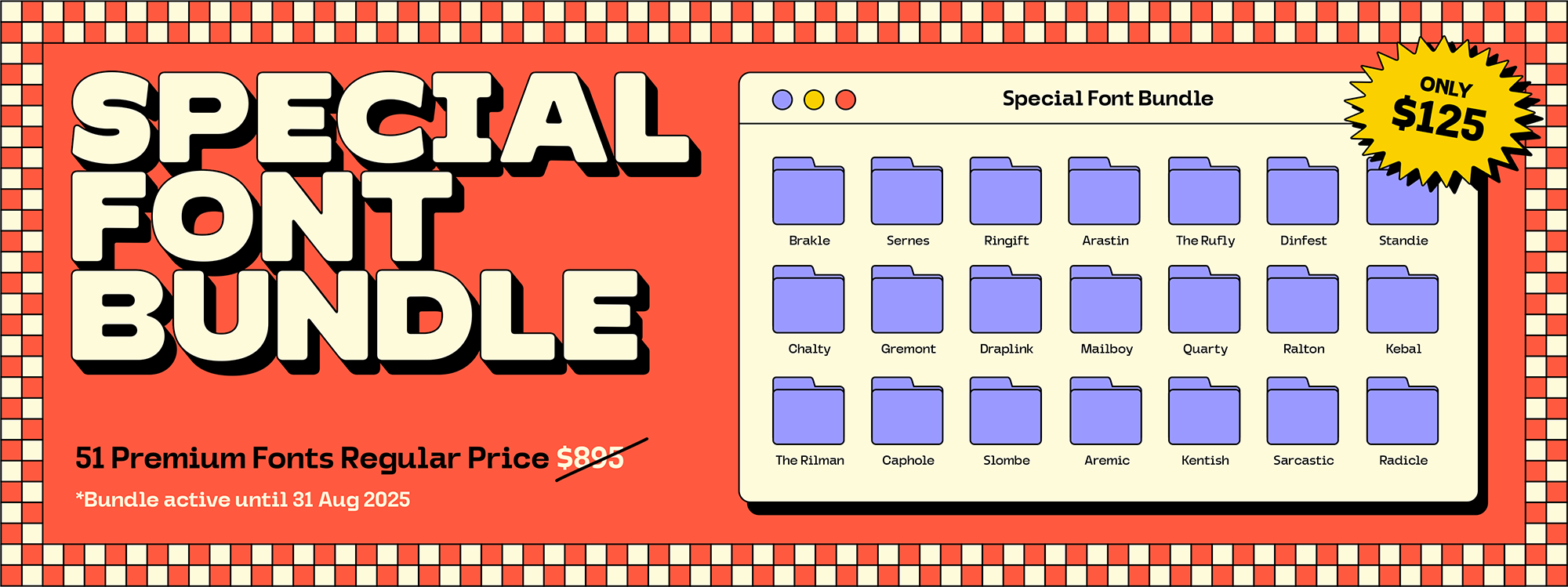Choosing the right font can significantly impact the visual appeal and readability of your social media posts. A well-chosen font can make your content more engaging and memorable. Here are some tips to help you select the perfect font for your social media posts.
1. Prioritize Readability
- Clear and Concise: Opt for fonts that are easy to read, even at small sizes. Complex or overly decorative fonts can make your content difficult to decipher.
- Consider the Platform: Different social media platforms have varying display sizes. Ensure your chosen font is legible on both desktop and mobile devices.
2. Align with Your Brand Identity
- Consistency: Your font choice should reflect your brand's personality and tone. If your brand is modern and minimalist, a sans-serif font might be ideal. For a more traditional or elegant brand, a serif font could be a better fit.
3. Create Contrast
- Background: The color and texture of your background should contrast well with your font color. A dark font on a light background, or vice versa, often provides the best readability.
- Emphasis: Use bold or italic fonts to highlight important words or phrases and draw attention to specific elements of your design.
4. Consider the Platform's Guidelines
- Compatibility: Each social media platform has its own design guidelines. Ensure your chosen font is compatible with the platform's formatting options and doesn't distort when displayed.
5. Choose Eye-Catching Fonts
- Unique and Memorable: While readability is essential, don't be afraid to experiment with unique or decorative fonts to make your content stand out. However, use these fonts sparingly to avoid overwhelming your audience.
- Consider Your Audience: Think about your target audience and their preferences. A younger audience might appreciate more playful or trendy fonts, while a professional audience may prefer more traditional options.
6. Pay Attention to Font Size
- Scalability: Ensure your font size is appropriate for the platform and device. Too small, and your text will be hard to read; too large, and it might overwhelm the design.
7. Use Color Effectively
- Harmony: The color of your font should complement your brand's color palette and the overall design of your post.
- Contrast: Ensure there's enough contrast between your font color and the background to improve readability.
8. Adjust Spacing
- Kerning and Leading: Proper kerning (spacing between letters) and leading (spacing between lines) can significantly improve the aesthetics and readability of your text.
9. Experiment with Effects
- Bold, Italic, Underline: Use these effects sparingly to emphasize specific words or phrases. Overuse can make your text look cluttered.
- Shadows and Outlines: These effects can add depth and dimension to your text, but use them judiciously to avoid distracting your audience.
10. Combine Fonts Strategically
- Hierarchy: Use different fonts to create a hierarchy within your design. For example, use a bold, sans-serif font for headings and a more delicate serif font for body text.
By following these tips, you can effectively use fonts to enhance your social media content and make a lasting impression on your audience. Remember, the key is to find a balance between aesthetics and functionality.